Bulk Web Scraping + AI Workflow Automation
Build custom workflows to mass scrape web pages or create contents such as SEO blogs, personalized messages - without any code
Mass automate content creation and web scraping. Upload your data in CSV, run it directly in Google Sheets with the addon, or integrate it into your own tools with our API.
It just works
Web Scrape In Google Sheet
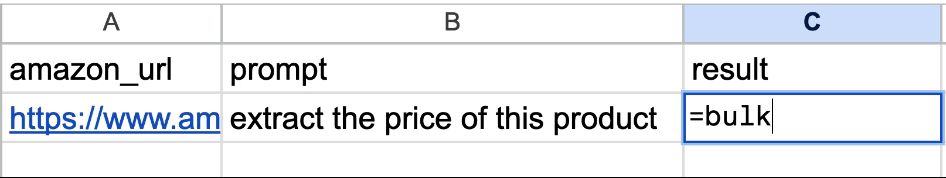
To start using the template, simply clone this Google Sheet by clicking the button below.
Crawl Any URL
The easiest and most reliable web scraping tool on the web. Just enter the URL and describe what you want to scrape. We deal with the rest.
Use Cases
🌐 SEO Content Creation
Skyrocket Your SEO: Bulk AI Creation of keyword-optimized content and images
Metadata Magic: Automatically generate essential metadata tags to enhance your website’s visibility and click-through rate.
🛍️ E-commerce
Product Description Perfection: Bulk AI generation of persuasive and tailored product descriptions using GPT4 and ChatGPT batch request
Insightful Review Analysis: Batch processing of customer reviews to identify popular products and areas for improvement.
Customized Marketing: Bulk AI creation of personalized marketing content for targeted promotions.
🤖 ChatGPT Automation
Bulk ChatGPT: Run ChatGPT in bulk however you want by simply uploading your prompts in CSV file
ChatGPT Batch Request: Send multiple requests to ChatGPT in one go
📊 Data Scraping
Data Scraping Simplified: No code web scrape of websites for data extraction and AI processing.
Image To Text:Answer questions or extract texts from multiple images in bulk
Social Media Insights: Bulk extraction of data from social media platforms.
📣 Marketing
Email Campaigns that Convert: Bulk AI creation of personalized email campaigns.
Review and Sentiment Synthesis: Batch processing of customer reviews and social media sentiment to optimize product strategies.
Ad Copy that Captivates: Bulk AI generation of engaging ad copy or social media content.
How to use BulkGPT?
- 1. Kickstart Your Journey: Begin by uploading your ChatGPT inputs. Choose between a CSV/JSON file or manually enter your data into the input task splitter for a customized approach.
- 2. Add a ChatGPT job and use the input from the input task spliter
- 3. Sit back and relax as BulkGPT performs the batch requests concurrently.
- 4. Once your requests are complete, you can download your data in any format and utilize it as needed.